Regardless of the content of the document itself, scanned PDFs are but a collection of images, and images usually make up bulky files. PDF Compressor deals with large scanned PDFs and makes them much smaller by shrinking the images they contain, while it removes whatever restrictions may apply to the use of the PDF file. The program supports batch compression and offers selectable levels of quality.
First of all, a warning – do not use this tool with text-based PDFs. You may easily end up with a “compressed” PDF file that is several times heavier than the original file. This tool has been designed to compress images, which is what scanned PDFs are usually made of. The program does not convert your image-based PDF into a text-based one – it merely compresses the images in it to images with a lower resolution to reduce the overall size of the file. Note that not all scanned PDFs are pure images, though, as some may have gone through an OCR process during the scan that turned them into text-based files. If in doubt, just compress it using this tool and compare the resulting size to that of the original file. The entire operation won’t take more than a few seconds for the program to complete.
You can select any number of PDF documents for compression, and the program will shrink them all in one single operation. You can customize the compression task by selecting a DPI value for the new images, as well as a compression quality value in percentage. When compressing more than one file at a time, take into account that whatever settings you select, these will be applied to all the files in the batch. Note also that there is no way of pausing or cancelling the compression process using civilized methods, a limitation worth considering when dealing with a large batch of files.
These limitations will remain even if you upgrade to the Pro version, though “going Pro” offers obvious advantages – it revokes the time limitation, includes technical support, and it won’t add any watermarks to your compressed files. Being a fully functional tool, though, PDF Compressor is the best way of testing the true benefits of the program and of checking if your PDF files conform to the program’s specifications.
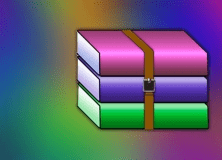
WinRAR es un gestor de archivos para realizar copias de seguridad de los datos y reducir su tamaño...
Comments